How to post pictures
Here's the official word from Blogger:
Blogger does not directly provide image hosting, although you are welcome to include any images in your blog if you have them stored online elsewhere.
Once you have an image online, you can include it in either your template or in a specific post by typing in the following tag: < img src="http://www.example.com/mypicture.jpg" >. Just replace the URL here with the actual URL of your image.
Also, remove the spaces after and before the brackets <>. If anyone needs more information, ie where to have pictures hosted, or doesn't understand the HTML, let me know in comments and I'll try to clarify.

0 Comments:
Post a Comment
<< Home