Posting Pictures
The trick to posting picture on the blog so that they are smaller and then clickable for a bigger size is to do this: (I put spaces before and after every < > so if you copy and paste this make sure you go back and take them out.
< center >< a href="http://your URL here" title="titla of your picture here" >< img src="Http://your URL here again" border="0" width="300" height="200" alt="title of your picture here" >< /a >< /center >
See if that works. Otherwise, please feel free to e-mail me for help! What this does is insert a picture that is 300 x 200 pixels high and then when you click it, it will being you to the URL and show you the bigger sized picture. I hope it makes sense!
Here is an example of what I'm talking about. Put your mouse over the picture and read the title. Then click it. I changed this one down a little bit in size too.

1 Comments:
Hi!
Just wanted to say thanks for posting this. I'm still a newbie to the blog world and computers are picky when it comes to typing in codes, darn it!
This will be helpful when I get the yarn for my second one...thanks!
Leah
1:19 AM
Post a Comment
<< Home